Eddie is a free and open source (GPLv3) OpenVPN and WireGuard wrapper with additional features like:
It's integrated with AirVPN VPN service (required for some feature like tunnel over SSH/SSL), but can be used standalone with any OpenVPN or WireGuard provider (tick Preferences -> Advanced -> Multi provider to add other providers or even remove AirVPN).
- User-friendly UI
- Multiplatform support: Windows, macOS, Android, GNU/Linux (with particular effort to support a lot of distro) with multiple architectures: x64, x86, armv7i, aarch64 (Raspberry)
- Censorship counter-measures, like tunnel over SSH, over SSL, direct Tor integration
- Network lock / leak prevention
- Advanced options for DNS, routing, events, leak etc.
- Customizable actions triggered by events
- CLI edition
It's integrated with AirVPN VPN service (required for some feature like tunnel over SSH/SSL), but can be used standalone with any OpenVPN or WireGuard provider (tick Preferences -> Advanced -> Multi provider to add other providers or even remove AirVPN).
Download - Choose your flavor
Read this FAQ about how to check signatures for your OS.
| MD5 | ... |
| SHA1 | ... |
| SHA256 | ... |
| SHA512 | ... |
2.24.6 - 2025-01-14 - Latest stable
2.21.8 - 2022-05-26
2.20.0 - 2021-03-11
2.19.7 - 2021-01-12
2.18.9 - 2020-04-03
2.16.3 - 2018-08-10
2.15.2 - 2018-06-20
2.14.5 - 2018-06-06
2.13.6 - 2017-09-19
Experimental
Older versions are not available anymore for security reasons
For command-line edition, check Preferences->UI->CLI shortcut and use eddie-cli <options>
For command-line edition, check Preferences->UI->CLI shortcut and use eddie-cli <options>
Note: This is a hybrid release. UI is still x64 under Rosetta, but the core part (service, openvpn, hummingbird) are arm64 M1 native. This is temporary, until Visual Studio / Xamarin (the framework we use) will be natively available for M1.
Import our maintainer key for validating signature:
sudo rpm --import https://eddie.website/repository/keys/eddie_maintainer_gpg.key
Import our maintainer key for validating signature:
sudo rpm --import https://eddie.website/repository/keys/eddie_maintainer_gpg.key
Official AUR packages are eddie-ui (latest stable) and eddie-ui-git (latest beta). Both compiled from sources.
Import our maintainer key for validating signature:
Import our Debian PPA Repository (replace stable with testing for experimental versions)
Install
curl -fsSL https://eddie.website/repository/keys/eddie_maintainer_gpg.key | sudo tee /usr/share/keyrings/eddie.website-keyring.asc > /dev/nullfrom terminal, or use Software & Updates -> Authentication -> Import Key File
Import our Debian PPA Repository (replace stable with testing for experimental versions)
echo "deb [signed-by=/usr/share/keyrings/eddie.website-keyring.asc] http://eddie.website/repository/apt stable main" | sudo tee /etc/apt/sources.list.d/eddie.website.list sudo apt updatefrom terminal, our use deb http://eddie.website/repository/apt stable main in your package manager.
Install
sudo apt install eddie-uiYou can install eddie-cli package for CLI edition.
Below the syntax for older Debian:
wget -qO- https://eddie.website/repository/keys/eddie_maintainer_gpg.key | sudo tee /etc/apt/trusted.gpg.d/eddie.website.asc echo "deb http://eddie.website/repository/apt stable main" | sudo tee /etc/apt/sources.list.d/eddie.website.list sudo apt update
Framework .NET 4.5 required (preinstalled in Windows 8 and above).
Framework .NET 4.5 required (preinstalled in Windows 8 and above).
Framework .NET 4.5 required (preinstalled in Windows 8 and above).
Framework .NET 4.8 required (preinstalled in Windows).
If you see the Windows SmartScreen
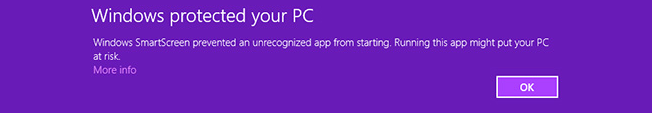
click the More info link and click Run Anyway.
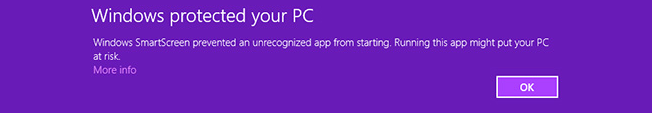
click the More info link and click Run Anyway.
Source code available on Gitlab (view source).
This is actually a separate project. Articles in the section below may not apply.
Free and Open Source
Eddie Desktop is released on GitHub under GPLv3 license.
Eddie Mobile is released on GitLab under GPLv3 license.
 Eddie is developed by and is the official client of AirVPN, an OpenVPN and WireGuard based VPN operated by activists in defense of net neutrality, privacy and against censorship.
Eddie is developed by and is the official client of AirVPN, an OpenVPN and WireGuard based VPN operated by activists in defense of net neutrality, privacy and against censorship.For this reason the support (via forums or tickets) are on AirVPN website.
Anyway, Eddie can be used without an AirVPN subscription, for this reason it's a separate website.
Usage
Network Lock I need to use the client in a hostile network In what order does the client choose recommended servers? Can I use keyboard shortcuts aka hot keys in Eddie?Tech / Advanced
Command-LineEdition and Syntax How can I check downloaded files hashes? Where are settings and data saved? Can I use multiple profiles? OpenVPN directives Explanation of Advanced Features?
Platform specific - MacOS
Is it possible to hide the icon in Dock Bar under OS X?Development
Build from sources Libraries and Tools Details about securityof UI versus Elevated



